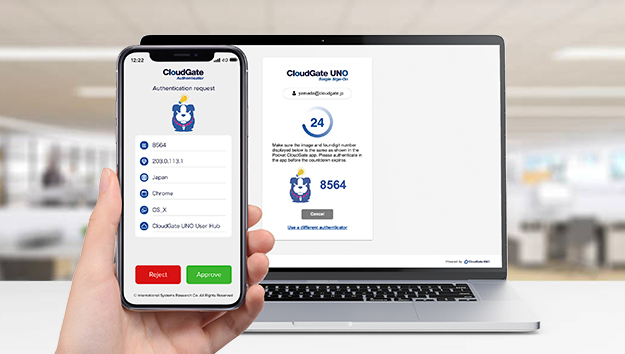Achieve strong authentication and
security measures in a single smartphone
Pocket CloudGate is a CloudGate UNO dedicated application with authentication and security notification functions. This one app covers everything from authentication to security measures, and enhances the security level of your company regardless of location.
Biometric Authentication
You can sign on to CloudGate UNO using the biometric authentication function such as face or fingerprint installed in your smartphone.
Security Notifications
A notice will be sent via push notification when various information changes, such as device registration or new location detected.
Towards a Safe Environment without Passwords
through Biometric Authentication

Enhanced Security
The benefits of switching from traditional password authentication to biometric authentication go beyond eliminating the risk of password compromise. Biometric authentication provides highly secure multi-factor authentication (MFA). This reduces security risks when using cloud services from outside the company.

Provide a superior user experience
Pocket CloudGate provides passwordless authentication with a user-friendly UI. With Pocket CloudGate, users can instantly access cloud services by simply holding up their finger or face over their smartphones, eliminating the need to enter a password each time they log in.
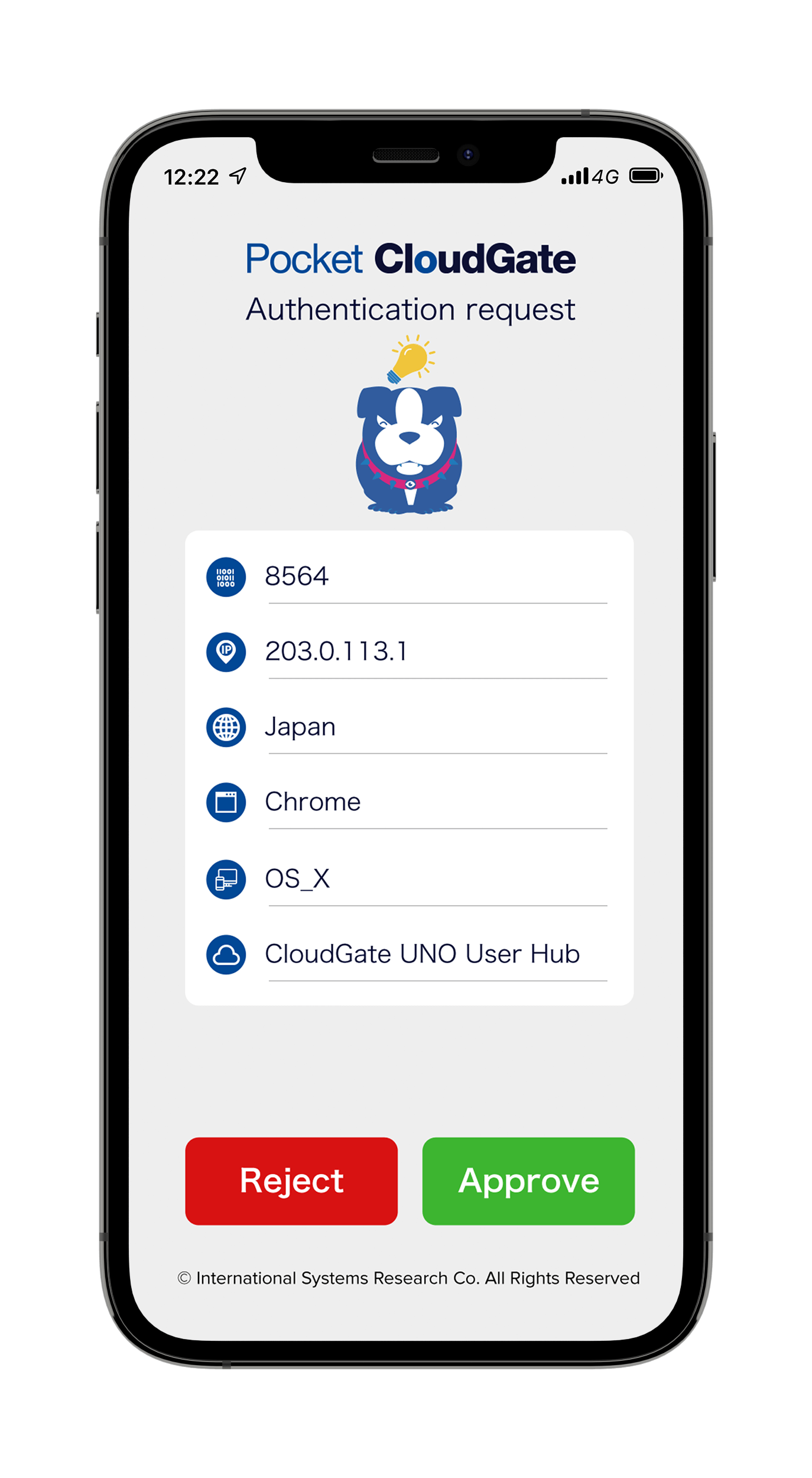
Increase Productivity
Avoid password fatigue due to the need of remembering multiple passwords to access several cloud services. With CloudGate UNO's SSO feature together with Pocket CloudGate's biometric authentication, you can securely access to multiple cloud services without using password, in just one login.
Increase security with real-time secure notifications
Pocket CloudGate's security notification feature provides pop-up notifications to account holders for security-related activities such as device registration or suspicious logins.
FAQ
Frequently asked questions about Pocket CloudGate are listed here. If you have a question that is not answered here, please contact us.
I would like to try the Pocket CloudGate app for multi-factor authentication. How do I register?
Please refer to the CloudGate Help Center (JP) for registration instructions.
Do I need to install the Pocket CloudGate app if I set it to sign on with a passkey?
There is no major problem if you use only the passkey, but if you need to sign on from a browser or app that does not support FIDO2 authentication, you can use the CloudGate Authenticator on the Pocket CloudGate app. We recommend that you register for both to allow you to use the CloudGate Authenticator for different situations. The Pocket CloudGate app also has a security notification function that allows users to detect suspicious sign-on by themselves.